Cloud Application Development
Most effective and fastest way to innovate and run business today
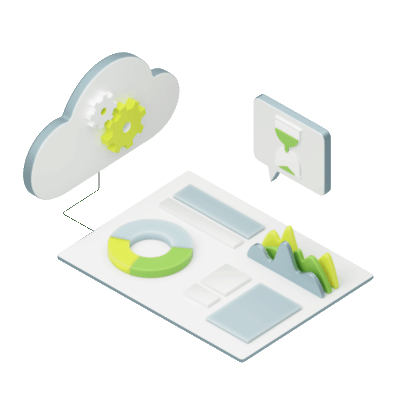
Cloud Computing Services
There are three cloud computing service models for your business:
Software as a Service (SaaS): SaaS is like renting software. Instead of buying and installing applications on your own computer or server, you access them over the internet. It's software that's ready to use without worrying about hardware or software maintenance.
Example: Think of web-based email services like Gmail. You don't need to install email software; you log in and use it online.
Infrastructure as a Service (IaaS): IaaS provides the virtualized computing resources (like virtual machines, storage, and networking) over the internet. It's like renting the basic infrastructure needed to run your own software and applications.
Example: Amazon Web Services (AWS) offers virtual servers (EC2 instances) that you can configure and use as if they were physical machines.
Platform as a Service (PaaS): PaaS is a platform that provides tools and services to build, develop, and deploy applications. It's like having a ready-made environment where you can focus on coding your app without worrying about underlying infrastructure.
Example: Google App Engine allows developers to build and deploy web applications without managing servers, databases, or infrastructure.
Choosing the Right Cloud Computing Service Model
| Aspect | Software as a Service (SaaS) | Infrastructure as a Service (IaaS) | Platform as a Service (PaaS) |
|---|---|---|---|
| Use Case | Use when you need ready-to-use software applications accessible via the internet, with minimal customization. | Use when you require control over virtualized infrastructure resources (VMs, storage, networking) and want to manage the OS and applications. | Use when you want to focus on developing and deploying applications without managing the underlying infrastructure. |
| Software Management | Managed by the SaaS provider. | OS, applications, and data management are your responsibility. | OS and runtime environment managed by the PaaS provider. You manage your applications and data. |
| Customization | Limited customization options. | Highly customizable; you can install and configure software as needed. | Customization is possible within the PaaS environment, with less control over the underlying infrastructure. |
| Scalability | Typically, scalable to accommodate user growth. | Scalable infrastructure, allowing you to scale resources up or down as needed. | Scalable platform for developing and deploying applications, with automatic scaling capabilities. |
| Development Effort | Requires minimal development effort as software is pre-built. | Requires development effort to set up and manage infrastructure, including VMs and applications. | Focuses on application development with less emphasis on infrastructure management. |
| Maintenance | SaaS provider handles maintenance and updates. | You are responsible for OS and application updates, security patches, and maintenance tasks. | PaaS provider manages the runtime environment, reducing maintenance tasks related to infrastructure. |
| Time to Market | Quick deployment, suitable for rapid application adoption. | Longer setup time due to infrastructure configuration and management. | Faster development and deployment compared to IaaS, reducing time to market. |
| Cost Management | Pay-as-you-go pricing model; costs are often predictable. | Costs can vary based on resource usage and infrastructure complexity. | Predictable pricing model with reduced infrastructure management costs. |
| Control | Limited control over the software stack; configuration options may be restricted. | Greater control over the OS, applications, and configurations. | Focuses on application control with less control over the underlying infrastructure. |
| Use Cases | Ideal for business software (e.g., CRM, email), collaboration tools, and standardized applications. | Suited for custom software development, hosting websites, and running legacy applications. | Suitable for web and mobile app development, database management, and data analytics. |
| Examples | Examples: Salesforce, Google Workspace, Zoom. | Examples: Amazon Web Services (AWS), Microsoft Azure, Google Cloud Platform (GCP). | Examples: Heroku, Google App Engine, Microsoft Azure App Service. |
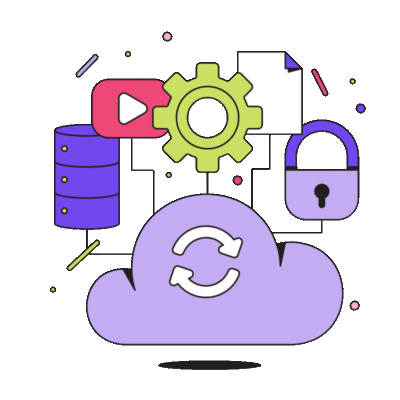
Cloud Deployment Models
Choosing the right cloud deployment model depends on factors like data sensitivity, control requirements, budget, and workload characteristics. Careful assessment and planning are essential to make the right choice.
Key Considerations:
Public Cloud:Cost-effective and scalable for non-sensitive workloads but with limited control and potential vendor lock-in.
Private Cloud: Ideal for highly sensitive or regulated data with full control but higher upfront costs and limited flexibility.
Hybrid Cloud: Offers flexibility by combining public and private resources, making it suitable for mixed workloads.
Multi-Cloud: Provides redundancy and flexibility but requires careful management and consideration of costs and security.
Choosing the Right Cloud Deployment Model
| Aspect | Public Cloud | Private Cloud | Hybrid Cloud | Multi-Cloud |
|---|---|---|---|---|
| Ownership and Control |
- Managed by cloud service provider (CSP). - Limited control over underlying infrastructure. |
- Owned and operated by the organization. - Full control over infrastructure and resources. |
- Combination of public and private clouds. - Control over data placement and integration. |
- Use multiple CSPs for different purposes. - Varies depending on CSPs used. |
| Data Sensitivity | - Suitable for less sensitive data and applications. | - Ideal for highly sensitive or regulated data. | - Allows segregation of sensitive and non-sensitive data. | - Depends on CSPs' security measures. |
| Scalability | - Easily scalable to meet changing demands. | - Scalability depends on the private infrastructure. | - Scalability is flexible, combining public resources. | - Scalability depends on CSP capabilities. |
| Cost | - Pay-as-you-go model, can be cost-effective. | - Higher upfront costs but potential long-term savings. | - Cost-efficient when combining public and private. | - Costs can vary based on CSP pricing and usage. |
| Performance | - Consistent performance for most applications. | - Predictable performance based on dedicated resources. | - Performance can be optimized for specific workloads. | - Performance depends on CSP and network connections. |
| Security and Compliance | - Security is the responsibility of the CSP. | - Full control over security policies and compliance. | - Compliance can be managed for specific data segments. | - Requires careful monitoring and compliance management. |
| Latency and Data Location | - Data may be distributed across multiple regions. | - Data is typically located within the organization's premises. | - Data can be located where needed for performance. | - Data distributed across multiple CSPs' data centers. |
| Disaster Recovery | - CSP manages disaster recovery options. | - Organization has control over disaster recovery planning. | - Combines public and private options for redundancy. | - Requires a well-defined disaster recovery strategy. |
| Vendor Lock-In | - Potential for vendor lock-in due to proprietary technologies. | - Avoids vendor lock-in, but limits service flexibility. | - Potential for lock-in depending on hybrid architecture. | - Potential for lock-in with multiple CSPs. |

Pros and Cons of Cloud Adoption
There are some of the key advantages and disadvantages to consider when adopting cloud technology. Organizations should weigh these factors carefully to make informed decisions.
| Pros/Benefits | Cons/Risks |
|---|---|
| Cost Savings: Reduced capital expenses. | Security Concerns: Data breaches and privacy issues. |
| Scalability: Easily scale resources up/down. | Downtime: Potential service outages. |
| Flexibility: Tailor resources to needs. | Limited Control: Less control over infrastructure. |
| Disaster Recovery: Improved data backup. | Compliance Challenges: Meeting regulatory standards. |
| Accessibility: Access data from anywhere. | Data Transfer Costs: May incur additional charges. |
| Collaboration: Facilitates remote work. | Vendor Lock-In: Dependency on specific providers. |
Cloud Service Model for your Industry
| Aspect | Software as a Service (SaaS) | Infrastructure as a Service (IaaS) | Platform as a Service (PaaS) |
|---|---|---|---|
| Education Industry |
- Learning Management Systems (LMS) - Collaboration Tools (e.g., Google Workspace, Microsoft 365) - Student Information Systems (SIS) - Online Classroom Platforms |
- Virtual Machines (VMs) and Storage - Networking (Virtual Networks, Load Balancers) - Databases as a Service (DBaaS) - Scalability for growing e-learning platforms |
- Application Hosting and Deployment Environments - Development Frameworks and Tools - Database Management Systems (DBMS) - Integration and Middleware Services |
| Retail Industry |
- Point-of-Sale Systems (POS) - Inventory Management Software - Customer Relationship Management (CRM) - E-commerce Platforms |
- Scalable Infrastructure for E-commerce - Secure Data Storage for Online Sales - Load Balancers and Security Services - Backup and Disaster Recovery Solutions |
- Customizing Shopping Cart Features - Personalized Marketing Tools - Innovative Customer Experience Applications - AI-powered Recommendations |
| Healthcare Industry |
- Electronic Health Record (EHR) Systems - Telemedicine and Patient Engagement Tools - Practice Management Software - Compliance and Privacy Solutions |
- Secure Storage for Patient Data - Scalability for Healthcare Applications - Disaster Recovery Solutions - Databases as a Service (DBaaS) for Healthcare Data |
- Building Telehealth and Health Apps - Health Data Platform Development - AI-driven Diagnostics and Research Platforms |

Cloud Native Development + Application Modernization
Cloud Native Development:
#1 Design the application as a collection of services - Service-oriented architecture.
#2 Decouple the data into seperate components, so it can be stored and processed on any public or private cloud instance.
#3 Optimize the comminications between application components.
#4 Analyze the application components to handle load traffic by testing.
#5 Design and integrate security into the application architecture.
Application Modernization
#1 Assess the state of current IT infrastructure.
#2 Define the future state, that is, the potential cloud infrastruucture.
#3 Assess approach viability by analyzing the computing service model, deployment model, constraints posed by the existing infrastructure, etc.
#4 Create a roadmap for cloud migration(from the above checklist)
#5 Implement, iterate, maintain and operate the new cloud application and environmentFactors Influencing Cloud Costs and ROI
| Factor | Description | Cost Impact | ROI Impact |
|---|---|---|---|
| Resource Utilization | Efficient use of resources, avoiding over-provisioning. | Lower costs, higher ROI | Improved ROI |
| Instance Type | Choice of virtual machine types (e.g., CPU, memory). | Variable costs | Improved ROI |
| Reserved Instances | Committing to long-term usage for cost savings. | Lower costs, higher ROI | Improved ROI |
| Data Transfer Costs | Costs associated with data ingress and egress. | Variable costs | Lower costs, improved ROI |
| Scaling Strategies | Auto-scaling and dynamic resource allocation. | Lower costs, higher ROI | Improved ROI |
| Storage Optimization | Efficient storage use and data lifecycle management. | Lower costs, higher ROI | Improved ROI |
| Service Selection | Choosing cost-effective cloud services and features. | Variable costs | Improved ROI |

Checklist for Organizations for Cloud Migration
Migrating existing services to the cloud as well as provisioning new workloads in the cloud require careful planning and preparation.This checklist presents the various phases of cloud migration:
#1 Workload Analysis: Assess your system's cloud readiness, complexity, application dependencies, impact of migration, hosting and resource requirements, order of apps or services to be migrated to cloud, support from your on-prem vendor during cloud migration, and restrictions to adapt to cloud, among others.
#2 Cloud Migration Strategy and Roadmap: Choose the right migration strategy cloud service provider and migration tool based on your requirements.
#3 Proof of Concept(PoC) Test before actual migration: Choose the right migration strategy cloud service provider, and migration tool based on your requirements.Optimize the comminications between application components.
#4 Migrating workload to cloud: It involves prioritizing workloads for migration, testing new deployments thoroughly, and directing user traffic to the new cloud environment.
#5 Optimize and Fine-tuning the new cloud environment: The cloud environment can be optimized based on the organizations operational usage patterns. Workloads can be monitored constantly to identify over-utilized and under-utilized cloud services to optimize resource utilization and reduce billing overages. This old on-prem work environment can be closed/decommissioned after solving the issues occurring during migration.
Empower Your Business with Scalable Cloud Solutions.
Seamlessly develop and deploy cloud applications that grow with your business, ensuring flexibility, security, and performance.
Connect with Experts